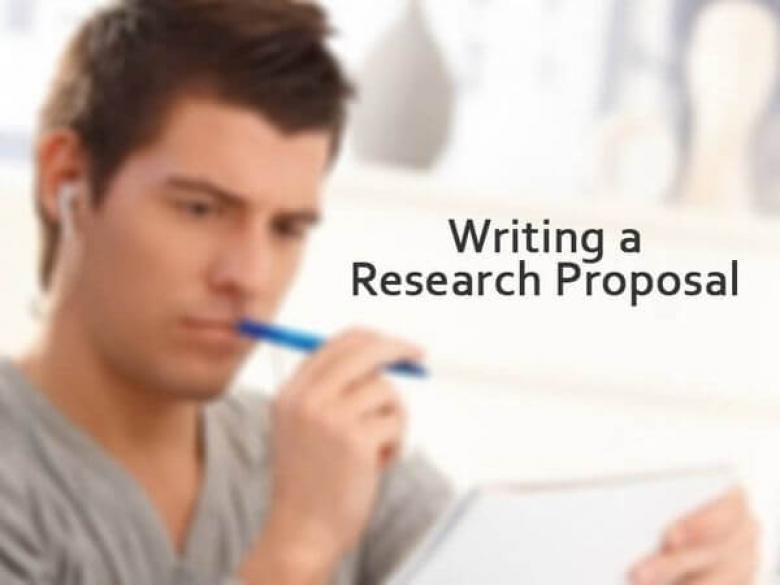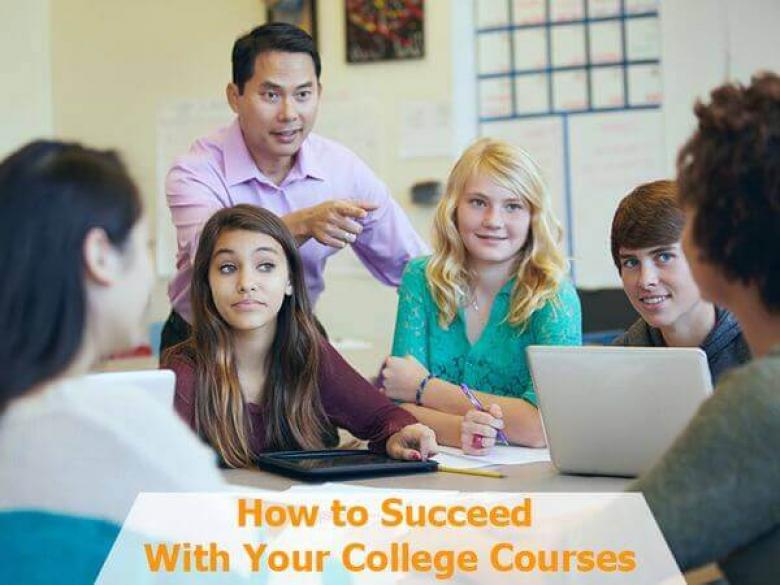Table of Contents
Today’s media relies heavily on animated video production. Nevertheless, this endeavor isn’t the simplest nor the easiest one. Whether it’s a web-site or a YouTube channel, a video created by a professional will cost you a fortune. In order not to splash out, you can opt for mastering one of the following video makers.
1.GOANIMATE
This cartoon maker doesn’t require any background experience. Easy to use, it will provide you with professionally looking cartoons for $79 per month. If you don’t care about a watermark appearing in the videos, you can choose the cheaper GoPublish version. Keep in mind that the free trial only provides you with the link without an ability to manipulate the video. Goanimate is suitable for those who want to create videos regularly since for one-time usage it might not be a good value for money.
2.WIDEO
If you seek to create a short video (up to 45 seconds), you can do it with Wideo for free. A longer one will cost you $9 per month. Available templates are perfect for promotions, showcases, and presentations because you can add your own logo to them. After adding music effects, new objects or text and saving your video, you will have to pay $49 to download it or buy a $19 monthly subscription. That’s definitely a disadvantage of the overall good cartoon maker.
3.ANIMAKER
Animaker is a simple tool perfect for freelancers and small companies. If style is your main priority, this video maker will meet your requirements and do the biggest chunk of work itself. The free version will create up to 2 minute-long videos that you, however, can’t download. If this option is vital for you, buy the Personal plan for $9.
4.POWTOWN
Despite the lack of HD quality and the download option, Powtown offers a wide range of stylish templates to choose from. The watermark shouldn’t be a problem for students or teachers using this video maker, and they seem to be the most appropriate users of this program. It provides slideshows, presentations, and explainers with rather simple graphics.
5.MOOVLY
The major difference of this tool is that it gives you extra points for completing your account. These points can be used to add preferred sounds or objects to your presentation-type video. This will be suitable for those who want to create quick and sufficient presentations without fancy transitions or effects.
Limited Time offer!
Get 19% OFF
6.EXPLEE
Explee is even simpler than Moovly. It has only one template, and you can create only a basic video in the end. Still, it may be perfect for those who just need fast results and don’t really care about the stylish side. Besides, a 14-day-trial is absolutely free and allows you to download the presentation.
The advantages of animated video makers are numerous. They usually provide high resolution designed templates that can be adapted properly and look professional. These makers can help you to save time, effort, and money.